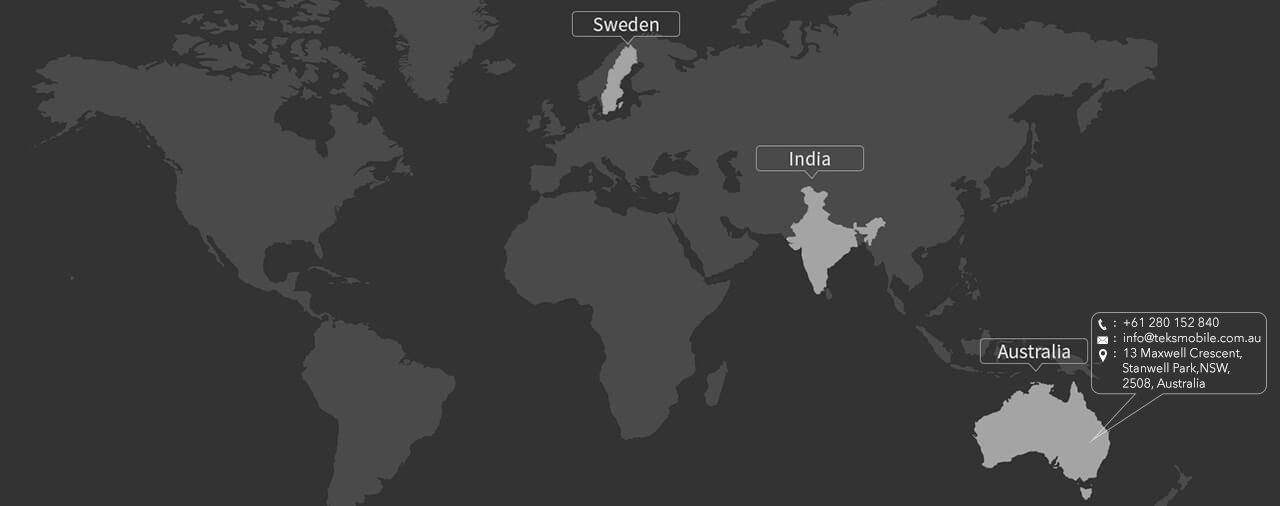We are proud of the sheer range and variety of apps that are present in our portfolio. From games and navigation apps, to chat applications and mobile cloud storage storage software - we have worked on practically all types of projects. However, creating a purely connectivity-based app was not something we had done before. When the DataWorks project came along, we knew this was a golden opportunity to add a new genre to our app portfolio. It was a fresh challenge, and we were up for it!